code-server
Run VS Code on any machine anywhere and
access it in the browser.
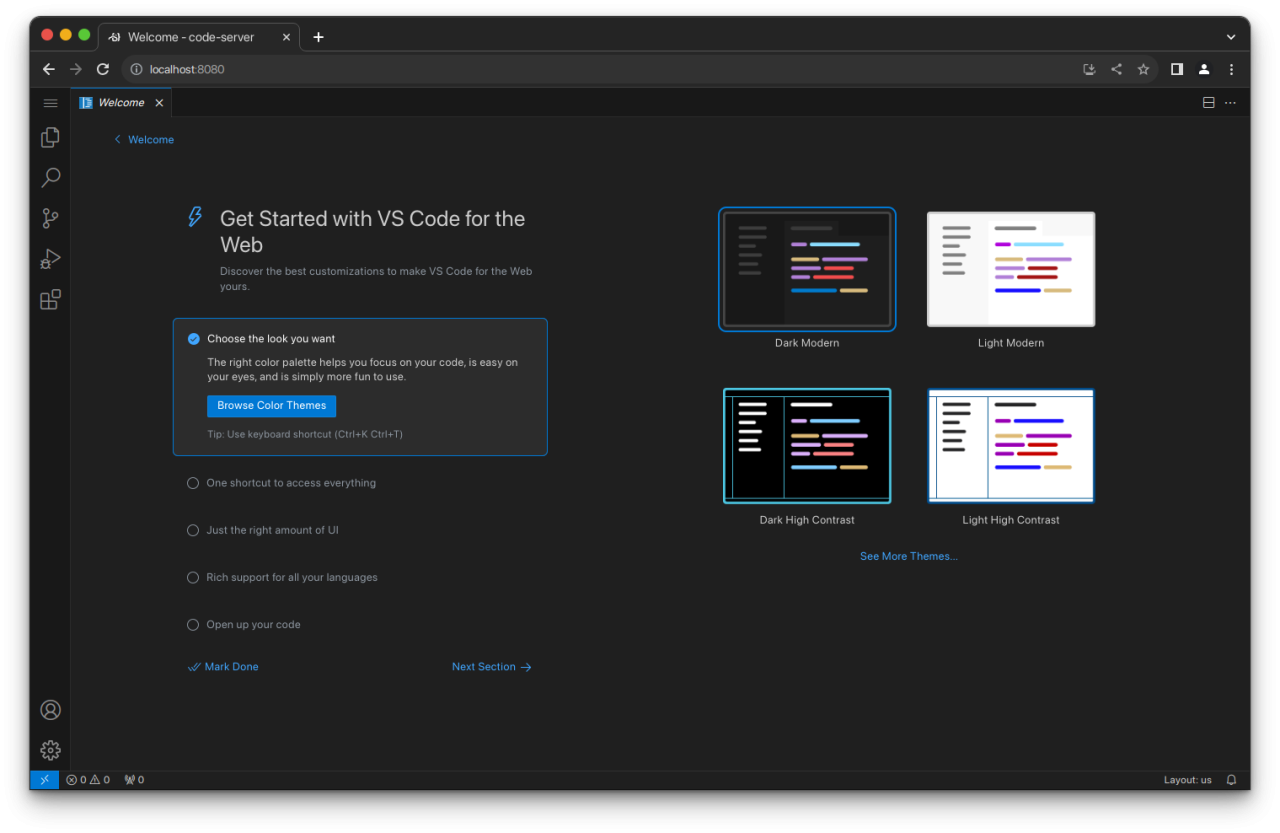
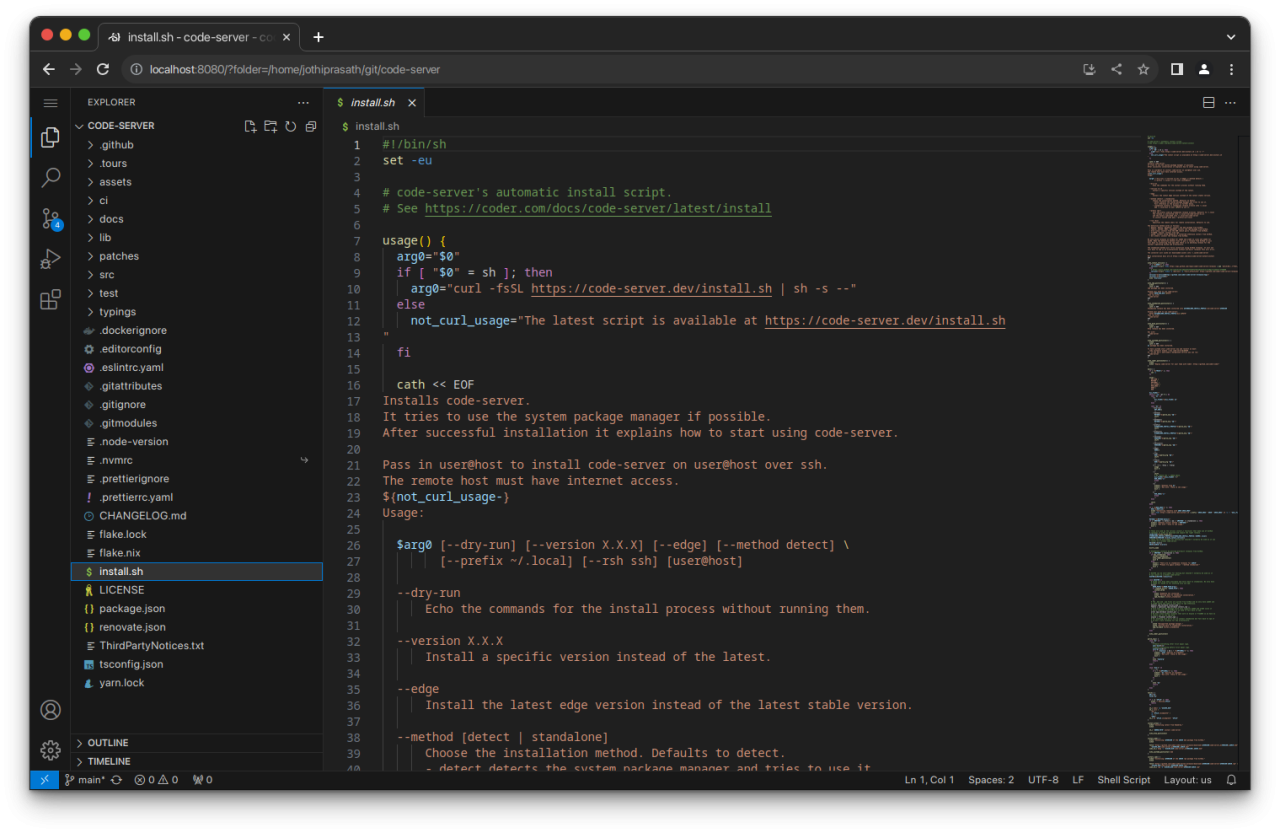
Highlights
- Code on any device with a consistent development environment
- Use cloud servers to speed up tests, compilations, downloads, and more
- Preserve battery life when you're on the go; all intensive tasks run on your
server
Requirements
See requirements for minimum specs, as well as instructions
on how to set up a Google VM on which you can install code-server.
TL;DR: Linux machine with WebSockets enabled, 1 GB RAM, and 2 vCPUs
Getting started
There are four ways to get started:
- Using the install
script, which
automates most of the process. The script uses the system package manager if
possible. - Manually installing
code-server - Deploy code-server to your team with coder/coder
- Using our one-click buttons and guides to deploy code-server to a cloud
provider ⚡
If you use the install script, you can preview what occurs during the install
process:
curl -fsSL https://code-server.dev/install.sh | sh -s -- --dry-run
To install, run:
curl -fsSL https://code-server.dev/install.sh | sh
When done, the install script prints out instructions for running and starting
code-server.
No reviews found!






























No comments found for this product. Be the first to comment!